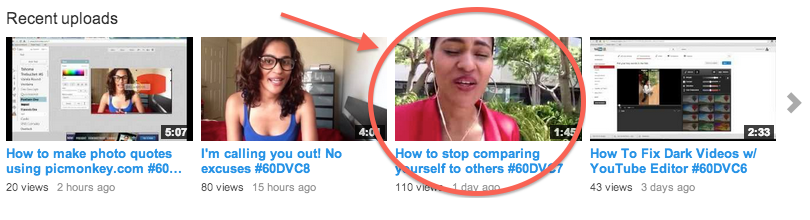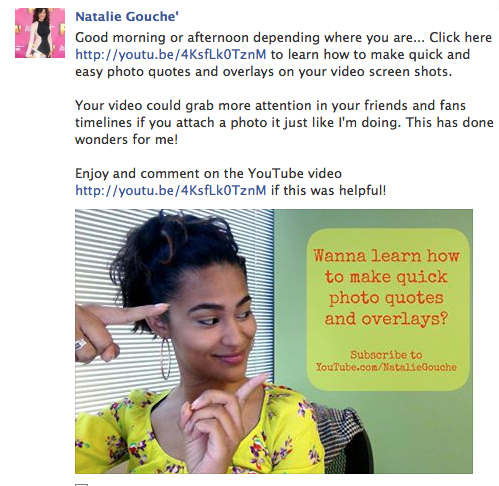I have been able to make some great posts on social media that get me lots of traffic, shares and even sales. So here is one of my strategies on how to do that!
One of my favorite social networks is Facebook and the new timeline LOVES photos (and I’m all about giving Facebook what they love) so they can show my photo more frequently in my fans and friends newsfeeds. If you didn’t know, the more “likes” and comments a post gets, the more Facebook finds it relevant, hence why it will be shown in the newfeed more. Make sense?
So videos are a great way to get engagement but sometimes your video thumbnail can show up kind of wacky. You know, you making a stupid face like this! lol
And if you plan on highlighting your image to appear LARGE, that funny face just won’t do ya know?
Here is how you can promote your videos on Facebook. While you don’t have to do this all of the time, it’s a cool little trick to have handy.
I did a quick tutorial on just how to do this + you can use it for cool photo quotes like this!
Enjoy this tutorial, share it with someone and most importantly implement it!
Resources in the video:
Was this helpful? Comment below and join my mailing list for more tips like this!
P.S. Share the images you create on PicMonkey on my Facebook Fanpage. I’d love to see!